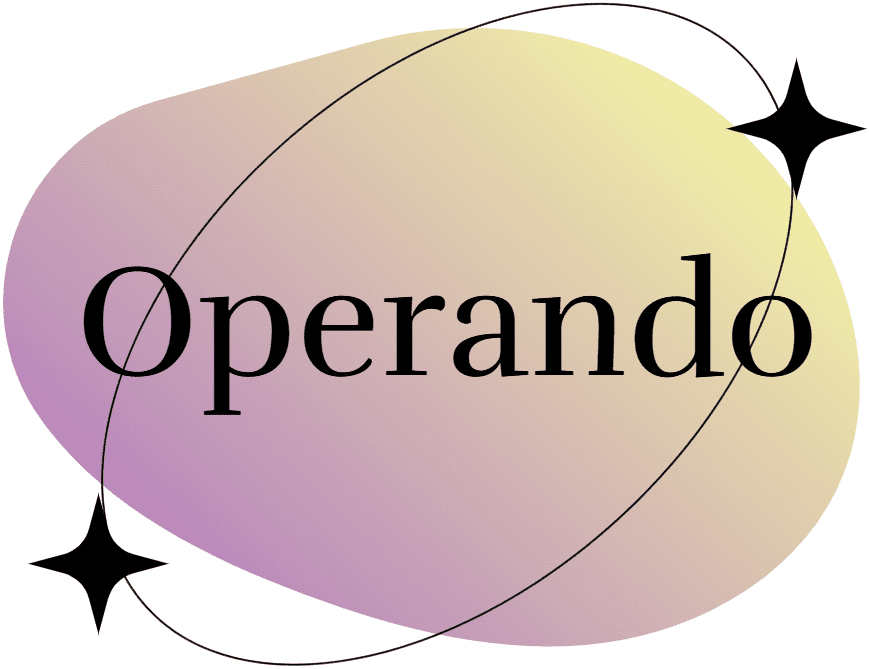Operando.eu prioritizes providing a navigation experience that is clear, intuitive, and user-centered. A well-organized website not only allows readers to locate information efficiently but also enhances engagement, improves accessibility, and strengthens overall user satisfaction. This page provides a comprehensive overview of the site’s structure, navigation principles, search functionality, and tools designed to help readers access content quickly and effortlessly.
Site Structure
Our website is carefully organized into clearly defined categories and subcategories to ensure that readers can easily locate the information they are seeking. Each major topic has its own dedicated section, while individual articles are further classified by subtopics and themes. This hierarchical structure enables users to navigate the website logically, reducing confusion and providing a predictable browsing experience.
In addition to structured categories, Operando.eu includes cross-references between related content. This approach not only helps readers discover additional relevant articles but also encourages deeper exploration of subjects, offering a more enriching experience for every visitor.
Navigation Principles
The design of Operando.eu’s navigation system follows best practices in usability and web design. The main menu, prominently displayed at the top of every page, provides access to primary categories, essential site sections, and a search bar. Dropdown menus and submenus organize topics in a hierarchical manner, ensuring that users can move from broad categories to specific content seamlessly.
Every page is labeled with clear, descriptive titles, and breadcrumbs are included to indicate the user’s current location within the site. This logical labeling system allows readers to easily backtrack or jump to related sections without losing context. Links to related articles are included at the end of every post to guide readers to additional content on the same topic, increasing engagement and improving the overall reading experience.
Search Functionality
The search functionality on Operando.eu is designed to help users find specific content efficiently. The search bar, available at the top of every page, supports keyword-based queries that return accurate and relevant results. The search covers all categories and articles, ensuring that readers can locate content quickly, whether they are looking for a particular topic, an expert opinion, or a practical guide.
Advanced filtering and sorting options are available for users who want to narrow down results by date, popularity, or relevance. This enhances the user experience by reducing time spent searching and providing more precise outcomes.
Accessibility and Usability
Operando.eu is built with accessibility and usability at the forefront of our design philosophy. The site’s responsive design ensures that content displays optimally on desktop computers, tablets, and mobile devices, providing a consistent and seamless experience regardless of screen size.
All interactive elements, including menus, buttons, and links, are designed for clarity and ease of use. Text contrast, font size, and spacing are optimized for readability, ensuring that the website is accessible to users with visual impairments or other special needs. Our commitment to accessibility ensures that every reader can engage fully with our content.
Reader-Friendly Tools
To enhance usability, every article on Operando.eu includes tools and features designed to support easy navigation and content consumption:
- Related Articles: Links to similar posts allow readers to continue exploring topics of interest without leaving the website.
- Bookmarking and Saving: Users can save articles for later reference, ensuring important content is always easily accessible.
- Clean Reading Mode: A distraction-free layout is available for long-form content, enabling focused reading.
- Quick Navigation Buttons: Easily return to the homepage, category pages, or previous articles with a single click.
- Interactive Menus: Drop-down and side menus provide fast access to content while maintaining a clear structure.
Tips for Efficient Navigation
To maximize efficiency while browsing Operando.eu, we recommend the following best practices:
- Use the search bar to find specific topics or articles quickly.
- Explore related articles and subtopics to gain deeper insights into subjects of interest.
- Utilize the main and secondary category menus to navigate across different areas of content efficiently.
- Take advantage of the site’s responsive design by browsing on mobile or tablet devices when on the go.
- Bookmark or save important articles for quick reference and long-term access.
Continuous Improvement
Operando.eu is committed to continuous improvement in navigation and usability. We regularly review user behavior, feedback, and analytics to identify areas for enhancement. Our goal is to ensure that readers have an effortless, engaging, and highly productive browsing experience at all times.
This ongoing focus on usability, clarity, and reader satisfaction ensures that our website not only provides valuable content but also delivers it in the most efficient and enjoyable manner possible.
Conclusion
Operando.eu combines a well-structured site layout, intuitive navigation, advanced search functionality, and reader-friendly tools to provide a seamless user experience. By adhering to the principles of clarity, accessibility, and efficiency, we ensure that every visitor can locate the information they need, explore related content, and fully engage with the website’s offerings. Our commitment to professional, user-centered design makes Operando.eu a trusted and accessible platform for readers seeking quality information across a wide range of topics.